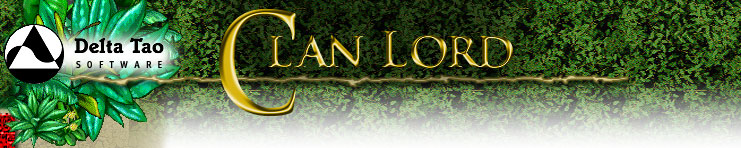Troubleshooting
This page may be helpful if you are experiencing difficulties downloading the files you need to play Clan Lord. Follow these easy steps:
Step #1) If you have an old version of the Clan Lord program, run it and try to connect to your character or to the demo.
If it automatically downloads the updated program and data files you need, you’re done: stop reading this page, and go play the game, already!
Step #2) Download the current edition of the program. Click on the appropriate link for the operating system on your computer:
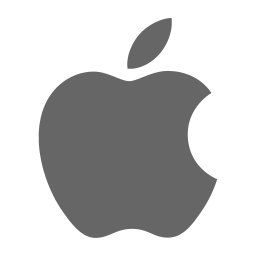 |
Complete client for Mac OS X (10.6 – 10.14) (~200MB .dmg)
(Mac OS versions outside that range are not supported by our client. Sorry.) |
 |
Complete client for Windows (~200MB .zip) |
These are complete packages, including the program and all required data files.
Step #3) Install the decompressed files onto your hard disk.
Step #4) Run the program. Enjoy!
If difficulties persist, contact Technical Support.
Data Files Only
(Most people can ignore this section)
Here are direct download links for the two data files
— “CL_Images” and “CL_Sounds” —
required by the Clan Lord program.
Normally, the program automatically retrieves the most recent versions of these
data files, as needed, without human assistance or intervention.
In a few rare and exceptional cases, though, one may wish to obtain fresh
clean copies of the data files, by hand. Here’s how:
Download these two files:
Decompress the data files (if your browser has not already done so) by double-clicking them.
Once decompressed, you must place these files into the same folder as the Clan Lord program.
Apple trademark is property of Apple Inc. Windows trademark is property of Microsoft Corporation.